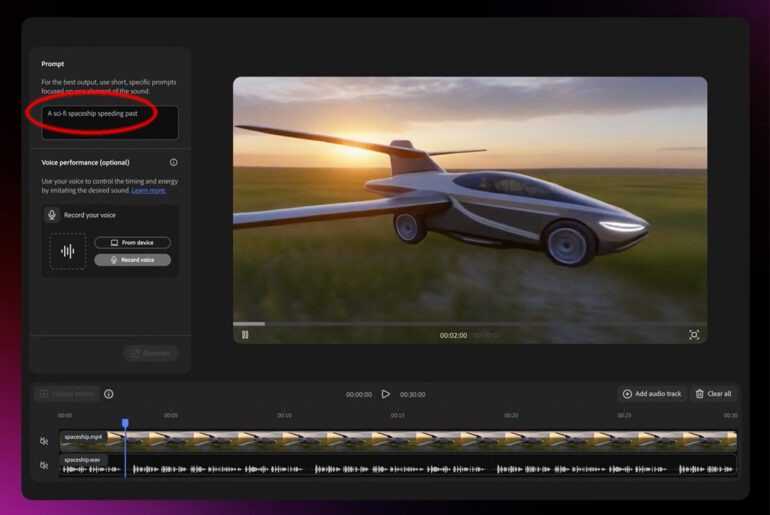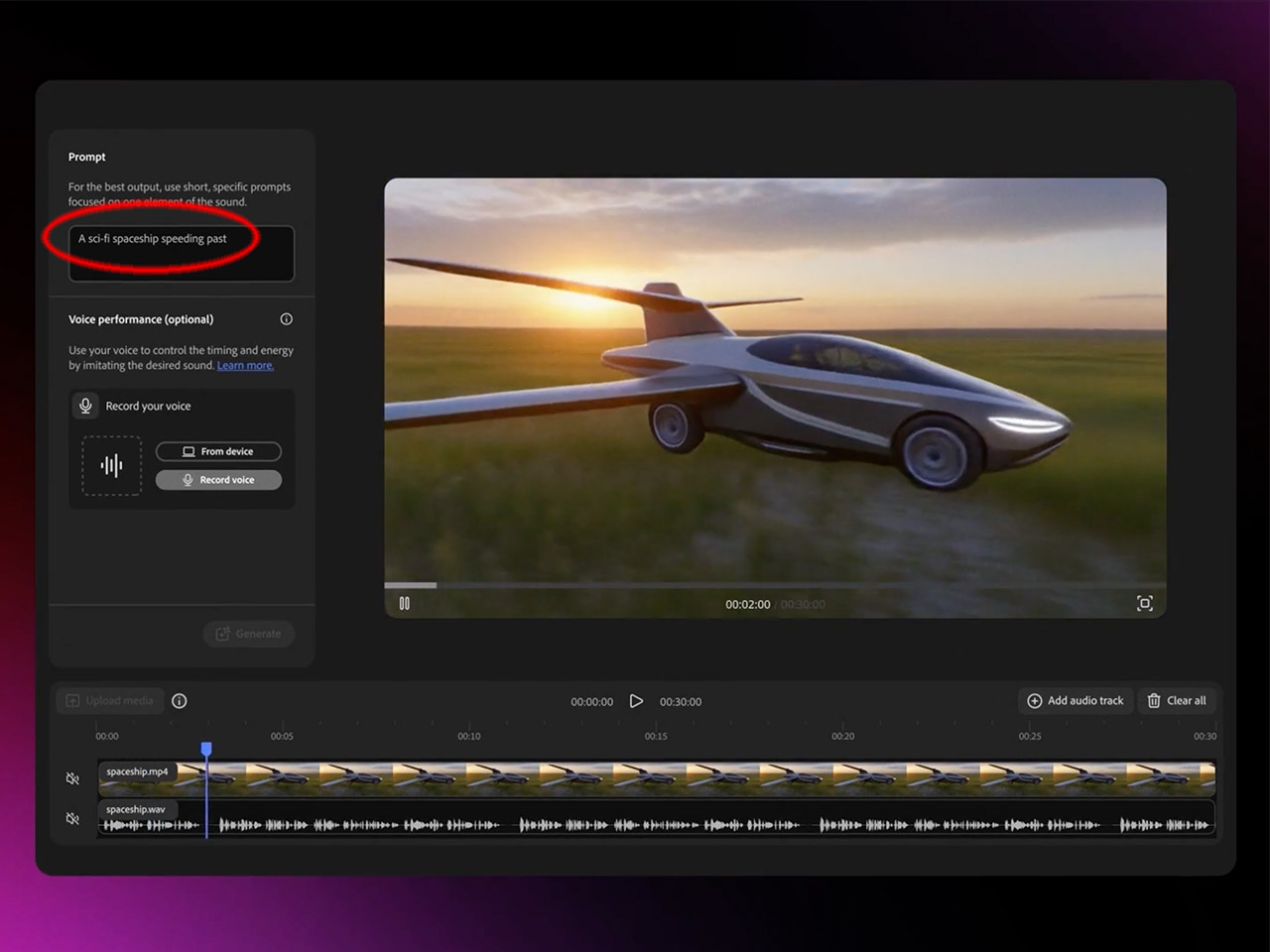
Firefly has just launched a new feature that lets you create custom sound effects using your own voice or text descriptions. Available in beta on the Firefly web app today, audio creation is as easy as image and video creation.
Type in a sound effect or record a rough take with your voice. For example, type “thunder clap” or mimic a monster’s growl and Firefly will generate four variations of an 8 second audio clip. The interface is a video editing timeline, so you can drag and drop those sounds right onto your footage. It feels very familiar if you’re already comfortable with Adobe’s editing tools.
- 15.6" FHD Portable Monitor - Featuring a 1920*1080P resolution, 178°FULL viewing angle, HDR, and Low Blue Light Super Clear IPS A-grade screen, this...
- Easy-use dual Type-C ports-plug and play. Portable displays come with 2 USB-C ports and 1 Mini HDMI port, and if your device has a Thunderbolt 3/4 or...
- Monitor with built-in stand - Weighs only 2.7 pounds, so it's easier to carry. Portable gaming monitor with built-in stand is easy to adjust to your...
Firefly’s sound generator is super versatile. You can upload a video or audio file, place the effect where you need it and layer multiple sounds to create a soundscape. Unlike Google’s Veo 3 which is more ambient audio with video, Firefly is focused on specific sound effects like a creaking door or revving car engine. This is perfect for foley work – those everyday sounds that bring scenes to life.
It integrates seamlessly with the Adobe ecosystem, living in the Firefly app and syncing with Creative Cloud apps like Premiere Pro and After Effects. A sound effect created on the web can slide right into a larger project, so workflows are super smooth. Currently desktop only in beta, early users are already asking for mobile support especially after the Firefly mobile app launched.
For creators this means one less thing to do, or in other words, no more digging through sound libraries or hiring foley artists. Anyone can create a custom sound in minutes. It’s a game changer for small projects – podcasters adding raindrops or indie filmmakers needing a sharp explosion. Using your own voice to guide the AI makes it feel less like a machine and more like a creative partner.
[Source]