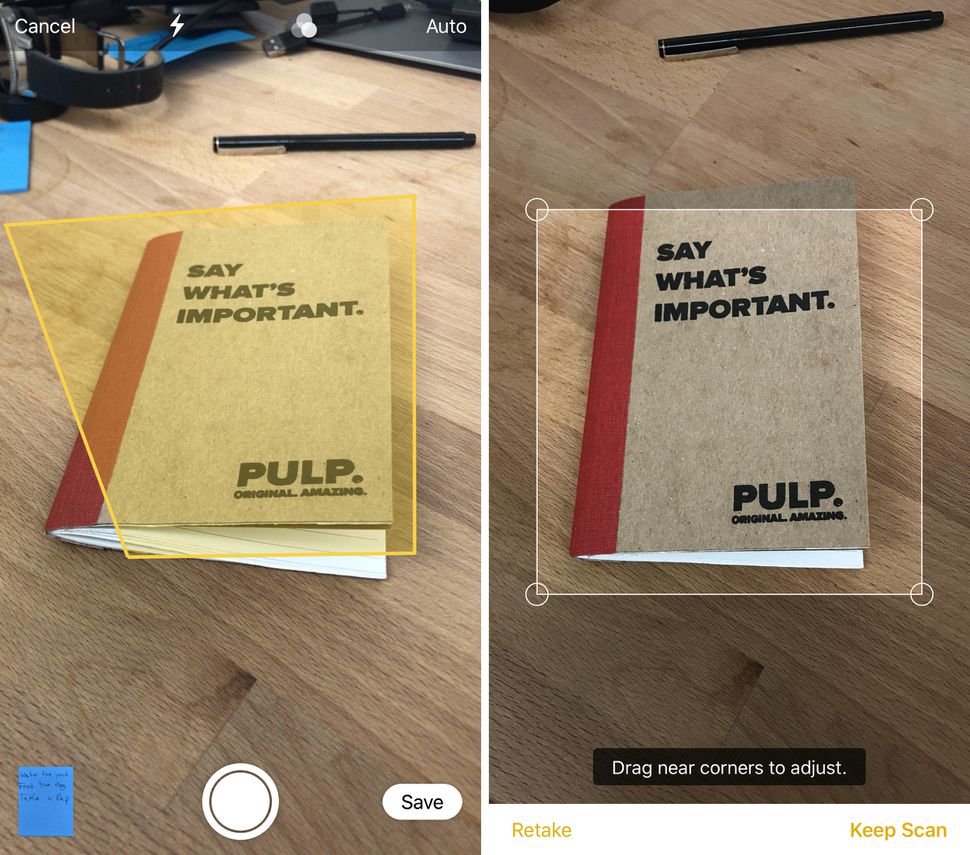
Photo credit: CNet
Before shelling out money for a paid document scanning app on your iPhone, be sure to update to iOS11 for a free version. That’s right, to access this feature just open the Notes app, place the document(s) on a flat well-lit surface, create a new note (or to a related Note, tap the “+” symbol at the bottom, and then select Scan Document. It will then automatically capture a scan once the document is recognized, or you can manually capture as well. A small thumbnail will be shown in the bottom-left corner, and you can either continue scanning multiple pages, or just tap Save. Click here to view the first image in this week’s things that look like other things gallery. Continue reading for a viral video of insane baseball trick shots.
