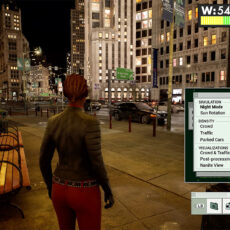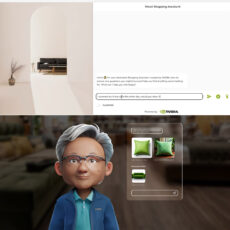NVIDIA’s Bonsai Diorama demo pulls the curtain off a bunch of the cool new rendering tricks lying inside – all wrapped up in a peaceful little scene with tiny trees and stone lanterns. Released today as a free download with Unreal Engine 5.6.1, this tech demo lets anyone with the right machine load it up and get straight into the action.
RTX Mega Geometry is the star of the show here, a new addition that tackles one of the major headaches that game engines have been grappling with. Unreal Engine 5 can already handle massive 3D models thanks to Nanite, which breaks down intricate shapes into teeny little pieces and adjusts the level of detail based on how far away they are from the viewer. But even with Nanite theres a catch – when light rays get bounced around for realistic shadows or mirror-like reflections the engine often gives the shadows a little “forgiveness” to save power. That leads to blurry edges or spots of darkness where none should be, which is totally wrong. RTX Mega Geometry sorts this out by feeding the full high-detail versions of those shapes straight into the ray-tracing system. The result is that shadows fall in exactly the right place, reflections pick up every last leaf and pebble without any fuzziness, and the whole scene just feels right.
- Powered by the NVIDIA Blackwell architecture and DLSS 4
- Military-grade components deliver rock-solid power and longer lifespan for ultimate durability
- Protective PCB coating helps protect against short circuits caused by moisture, dust, or debris

Add to that DLSS 4, NVIDIA’s comprehensive collection of AI assistants that make hard lifting feel like smooth flow. Breaking it down: Super Resolution begins by generating the scene at a lower size, and then sophisticated algorithms scale it up to your screen’s maximum resolution—think 4K from 1080p, with sharp edges rather than dissolving into mush. Ray Reconstruction replaces the ray traced bits, removing the gritty noise that plagues light simulations and rebuilding those effects with smoother lines and truer colors, so a glint off water appears natural rather than speckled. Frame Generation creates extra frames between the drawn ones—double, triple, or quadruple your frame rate on the fly and smooth out stutters in tough spots. Toggle any of them on or off mid-demo with a quick menu (press H to bring it up) and you’ll see the difference right away: colors deepen, motion glides and your frame counter goes up without sacrificing that hand crafted polish.

ReSTIR PT is the demo’s lighting base, with a technique developed for faster results in path traced worlds. Path tracing simulates how light travels—bouncing off objects, scattering through air and collecting in corners—to produce scenes as detailed as photographs. ReSTIR PT improves the process by sharing light data across nearby pixels and frames, reducing math while maintaining accuracy. Glows from a lantern now spread evenly, no more hotspots or flat areas. Recent changes in this release make the diorama’s twilight silence render faster and with less distractions.
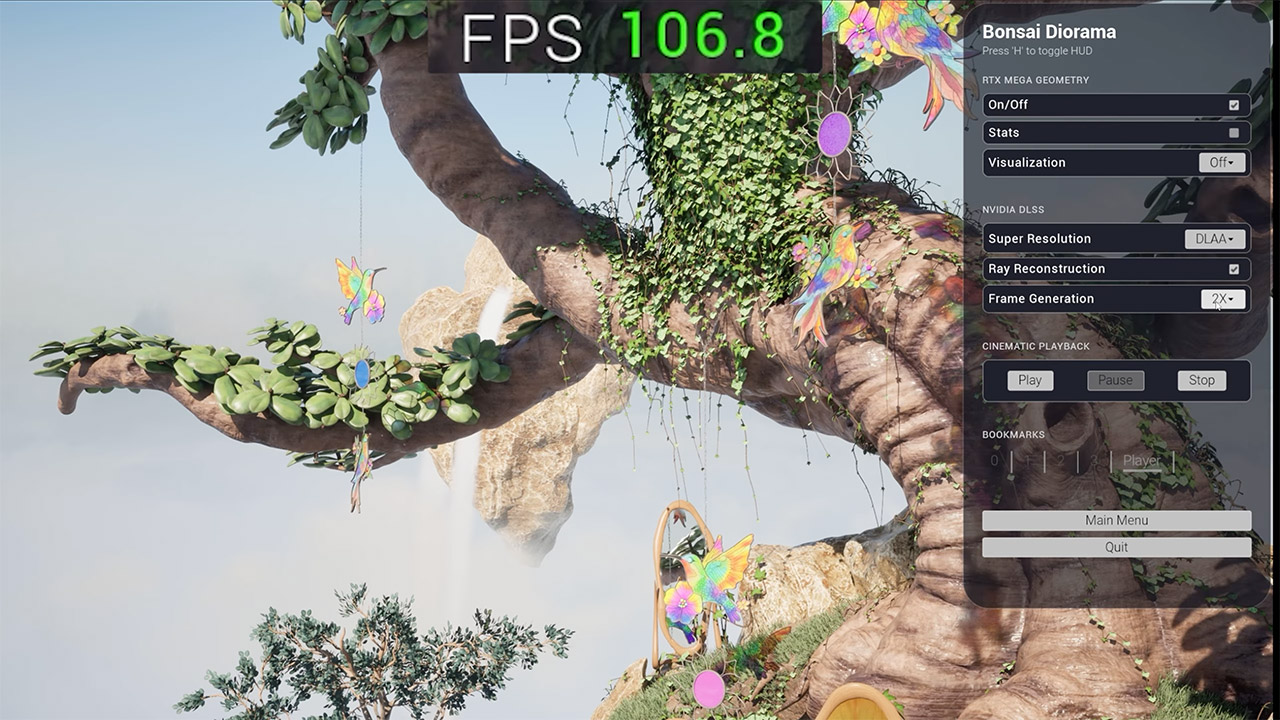
Run the demo with a minimum GeForce RTX 2080 Ti—though a 5060 or higher will give you the best experience—and driver 581.29 or later. To avoid hiccups select Fullscreen from the main menu and set the resolution to 1080p or 1440p on 8GB cards; 4K on 11GB cards. A webinar on October 28 at 10 a.m. Pacific will go into more detail and answer questions on how to use this in your own projects.