
Logitech’s MX Master line has been a favorite among professionals who spend their days glued to their desks, scrolling through spreadsheets, editing video, or designing graphics. The MX Master 4 improves on this beloved tool with small but significant changes.
The star of the show here is haptic feedback. A small screen in the thumb rest sends moderate vibrations for things like connecting to a device, switching between devices or hitting specific spots in apps like Photoshop. You can adjust the strength with Logitech’s Options+ software or turn it off completely but the default is just right without being intrusive. Currently, only a few apps like Photoshop, Lightroom and Zoom support this feature, with Premiere Pro coming soon.
- Precision you can feel with the Haptic Sense Panel; customizable (1) haptic feedback on specific actions, shortcuts, notifications enhancing...
- Effortlessly access favorite tools with Actions Ring (2) on this MX Series mouse—a dynamic, customizable overlay adapts to each app, placing most...
- Scroll 1,000 lines per second and stop on a pixel with the MagSpeed scroll wheel—Logitech’s fastest (3), quietest, and most precise (4) scrolling...
Another big feature is the Actions Ring, a digital overlay activated by a new button on the thumb rest. When you press it a circular menu appears on your screen with shortcuts matched to the app you’re using. Photoshop might give you quick access to brightness settings, Excel will automate repetitive tasks. According to Logitech’s testing this can reduce mouse movements by up to 63% and save 33% of your time. Even if those numbers don’t apply to everyone the Actions Ring is your personal assistant putting your most used tools at your fingertips. You can configure it with Options+ and add AI shortcuts to apps such as ChatGPT or Gemini, but you have to maintain the software running to use it.
The MX Master 4 has big connectivity improvements. A high-performance chip and new antenna give you what Logitech calls twice the strength of previous generations. Whether you’re using Bluetooth or the new USB-C Logi Bolt receiver (which comes with the regular and Business models but not the Mac version) the connection is rock solid even in a busy office. You can pair the mouse with up to three devices – laptops, desktops or tablets – and switch between them via the Actions Ring or a button on the bottom. The ability to transfer data between devices via Options+ is a nice feature for those who manage multiple machines.

Visually, the MX Master 4 has the same ergonomic shape that fits right-handed palm grippers like a glove, with a gentle curve and plenty of thumb rest. The top is now made of textured plastic instead of rubber, which Logitech claims is more stain resistant and eliminates the peeling issue from previous models. The side scroll wheel is great for viewing spreadsheets and spins a bit further with each flick, the wider PTFE feet make gliding across surfaces easier.
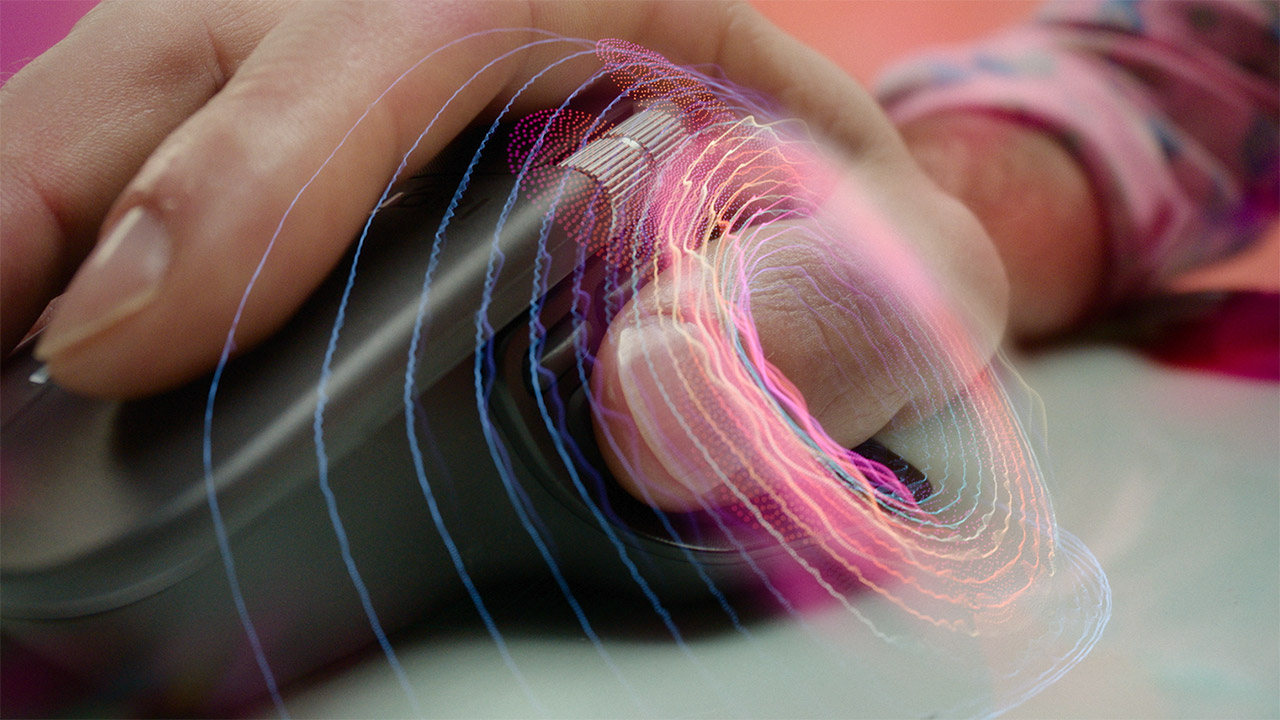
The MagSpeed scroll wheel is still a standout feature; you can move 1,000 lines per second in free-spin mode or use a notched setting for precision. It’s made of low-carbon aluminum with 90% quieter clicks than the MX Master 3, perfect for shared spaces. The 8,000 DPI sensor tracks on any surface including glass and the 650 mAh battery will last up to 70 days on a single charge. A one-minute USB-C charge will give you three hours of use.

The Logitech MX Master 4 is $119.99 and comes in Graphite, Pale Grey, Space Black or White Silver. It’s intelligent design and more features to make productivity easier and more fun.










