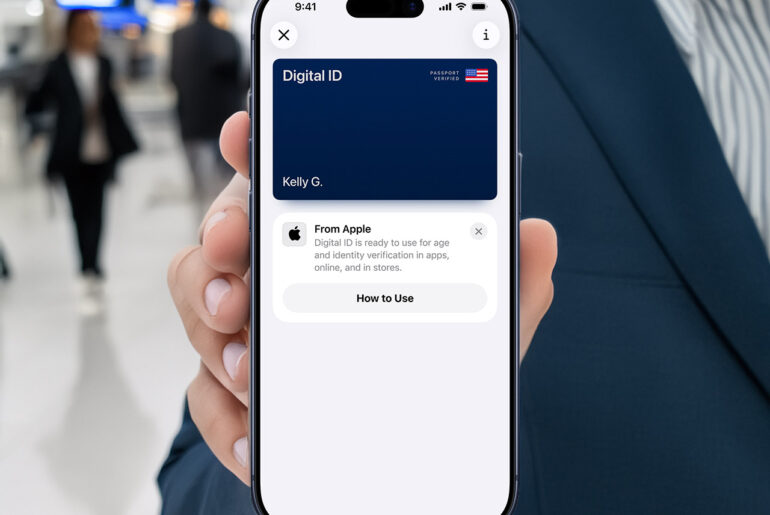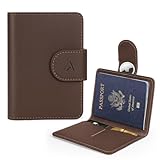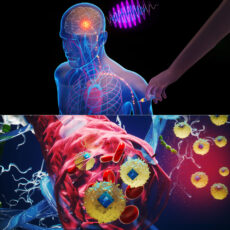Apple has finally released a long awaited feature: Digital ID, a way to carry proof of your identity on your iPhone or Apple Watch starting today. If you have a US passport you can create this digital version in the Wallet app and show it at TSA checkpoints in over 250 airports for domestic travel.
If your state is slow to implement mobile driver’s licenses you won’t have to dig through your luggage for a physical card because this passport based version is good across the entire country. Jennifer Bailey who manages Apple Pay and Wallet said it plainly: “people already enjoy keeping IDs on their devices, and this opens the door wider.”
- Genuine Leather Passport Holder for Travel: Made from full-grain cowhide and natural vegetable tanning, giving the leather extraordinary strength and...
- Hidden AirTag Passport Wallet: This leather passport holder features a hidden pocket on the back of the magnetic closure, designed for an AirTag,...
- RFID Blocking Passport Holder:Our Passport Holder is travel-ready With features like RFID protection, you can be protected from electronic theft. This...
Setup starts in the Wallet app where you hit the + button, select Driver’s License or ID Cards, then Digital ID and let your iPhone do the rest. Scan the photo page of your passport, then let the phone read the chip on the back to make sure everything matches. A quick selfie, followed by a few head turns to prove you are present and in person. Minutes later the Digital ID is in your Wallet and ready to go. At the airport double click the side button, select Digital ID and hold your device near the reader.
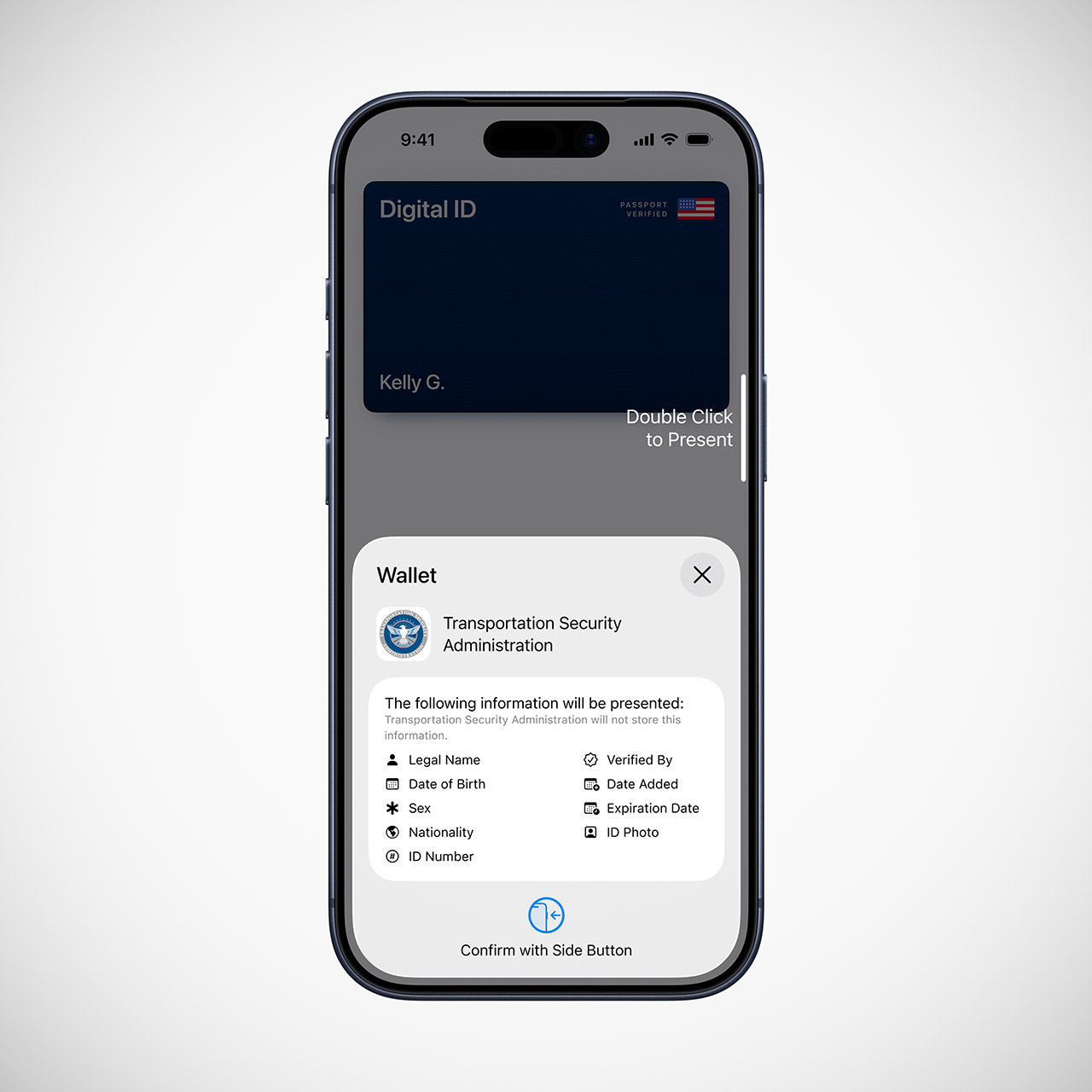
Face ID or Touch ID will validate you first, then you’ll see just what the TSA needs – usually just enough to prove you meet REAL ID requirements for domestic travel. No unlocking the whole phone, no handing it over. Apple doesn’t retain any record of when or where you show it. Everything on your device is encrypted and secured behind the Secure Enclave. Only the owner can release the data and only as requested by the reader.
It’s in beta so not all TSA lanes have the reader yet, but it’s rolling out fast. Keep a physical backup handy especially since Digital ID only covers domestic flights – no foreign borders…yet – but more places will be added soon.
Bars, venues and delivery apps could also let you use this to validate your 21+ age without exposing personal information, like an address or birthday. Online age checks are getting easier too with the same selective sharing. Apple already supports driver’s licenses in 12 states and Puerto Rico and My Number Card in Japan. Thankfully, Digital ID eliminates state by state delays.