
Photo credit: Dycus
Dycus started digging through a box of old electronics on a lazy afternoon and pulled out a dusty circuit board from an optical mouse that had long since been forgotten. That seemingly worthless bit, tucked away a few years ago on a hunch, ended up sparking 65 hours of late night modding and more soldered connections than he cares to count. By the end of it all, that old scrap had turned into something completely new: a tiny camera that snaps pretty terrible, yet somehow charming portraits and sweeps panoramic scenes that seem to capture the whole world in a single sweep.
I made a camera from an optical mouse. 30×30 pixels in 64 glorious shades of gray!
by u/Dycus in3Dprinting
Dycus chose to forego a printed circuit board in favor of wiring everything point-by-point, a time-consuming process that needs a great deal of patience but allows you complete control. He gathered components from old drawers and the internet, including a microcontroller, a small screen, a battery pack, and a salvageable mouse board that he had to trim and mount so that it fit. Given the initial space constraints, the body turned out to be a bit of a kludge, with a thin ribbon wire snaking between two pieces and no genuine junction. He soldered it all together under a magnifying glass, and each little joint represented a small success in the effort to control the board’s wild mass of circuitry. The end result is something unbelievably lightweight that can be quickly stowed in a shirt pocket and used whenever needed.
- High-Speed Precision: Experience unparalleled speed and precision with the Bambu Lab A1 Mini 3D Printer. With an impressive acceleration of 10,000...
- Multi-Color Printing with AMS lite: Unlock your creativity with vibrant and multi-colored 3D prints. The Bambu Lab A1 Mini 3D printers make...
- Full-Auto Calibration: Say goodbye to manual calibration hassles. The A1 Mini 3D printer takes care of all the calibration processes automatically,...
Optical mice work by snapping pictures of surfaces below them and using that to figure out where the cursor should go, but Dycus flipped that script on its head and convinced the ADNS-3090 sensor in his little camera to give him raw image data instead. At 30 pixels wide and 30 pixels tall, each shot gives you a thumbnail-sized grayscale map, with 64 different shades to play with – enough to get some pretty cool subtle gradient effects going on. The readout tops out at around 90 frames per second, which is a far cry from the internal speed of over 6,000 for motion alone. The reason for that disparity is that the sensor is basically drowning in data – 900 bytes per single frame versus just two for a position update. That’s forced Dycus into making some deliberate choices, and turns what could’ve been a roadblock into a fully intentional design feature.
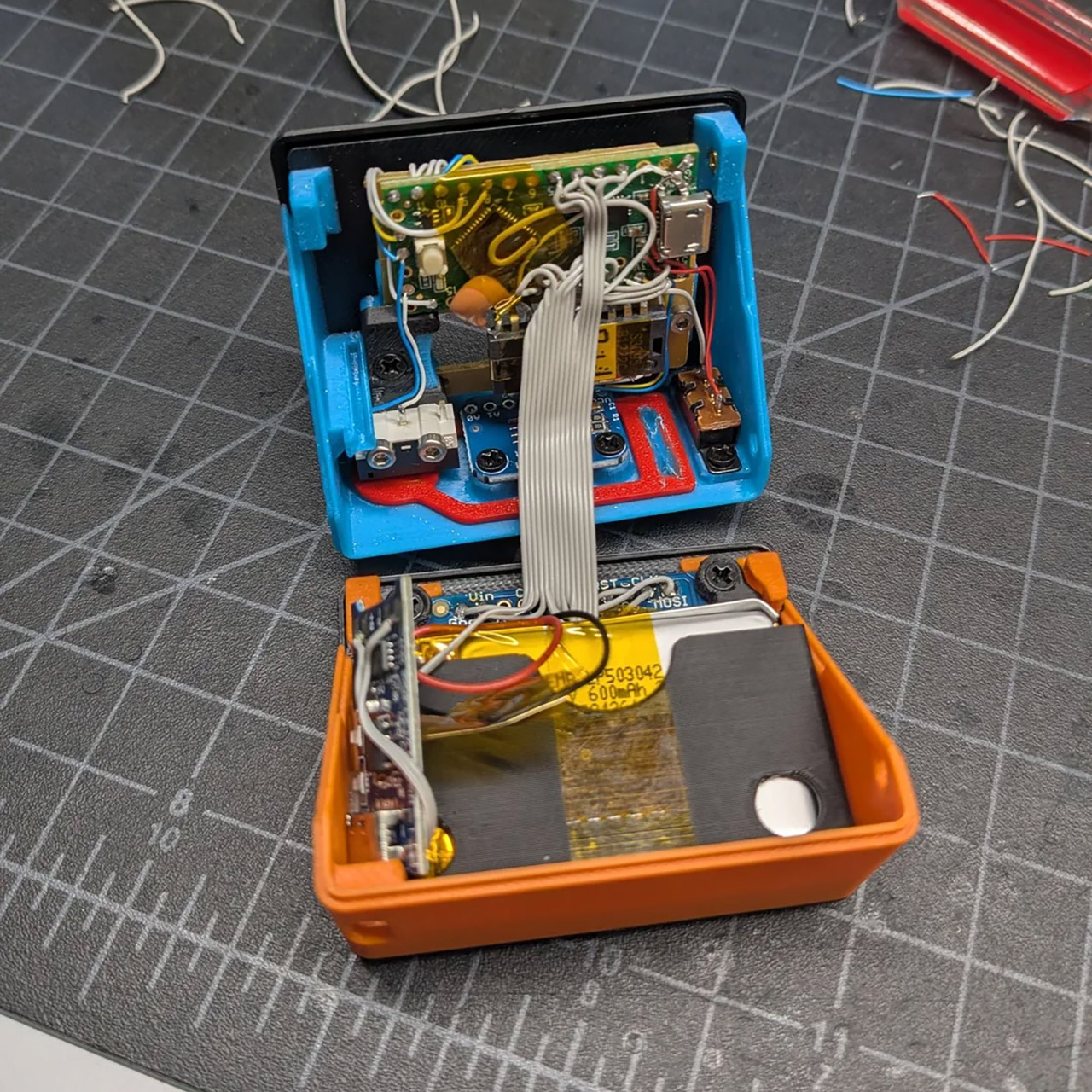
A cheap CCTV lens sits up at the front of the thing, which you can adjust for focus and a bit of zoom, because why not? It threads onto a super simple mount and lets you take a gander at distant shapes, far beyond the close-up view of your average desktop mouse. And yes, it still has a bit of infrared sensitivity left over from its origins as a security camera, which means you can take advantage of it with the right light source to do some low-light work. Exposure adjusts on the fly or locks in place – you can even get it to hold steady through bursts of shots if you want.
Single shots will get you the basics: a face in profile, a leaf against the sky, all in that nice low-res haze that’s kind of charming in its own way. Double and quad modes let you layer two or four frames on top of each other to get some nice collages going on, blending exposures for depth or motion blur. And then there’s cowboy mode, which just takes quick sequences of shots and auto-locks focus to catch fleeting action. Finally, there’s the draw function – a nod to the sensor’s origins, if you will. Flip the thing over and it lets you sketch directly onto the screen – just idle doodles can turn into saved strokes.

Panoramas take center stage with their sneaky ‘smear’ approach. When you move the camera side to side, it progressively builds up a vertical strip at a time before stitching them all together to produce these amazing panoramic vistas. You can improve clarity by scaling the verticals, but the horizontal is all about how quick the sweep is, so it truly incorporates some of your own expertise. And then there are the colors – warm tones bring out the sunset images, cool blues bring out the shadows – and all of the modes may be customized with a different palette to provide some variation from the usual monochrome shot. The storage is also excellent, fitting 48 photos into a little amount of memory that you can view directly on the built-in screen or upload to a computer via a serial link – all it needs is a simple little Python script.
The mad idea of 3D printing then got wrapped around the whole thing to give it a nice, sleek shell. Dycus did the design and broke it up into a front and back to make it easier to put together, and every little recess and clip just hugs whatever component it’s supposed to be holding, leaving no room for error when it comes to the print quality. From start to finish it was a series of sketches, digital files and then print after print after print until the final form was built. And when it comes to making one-offs like this, 3D printing is pretty much unbeatable – rapid iterations, zero waste and a fit that’s made to order for all the odd shapes inside.
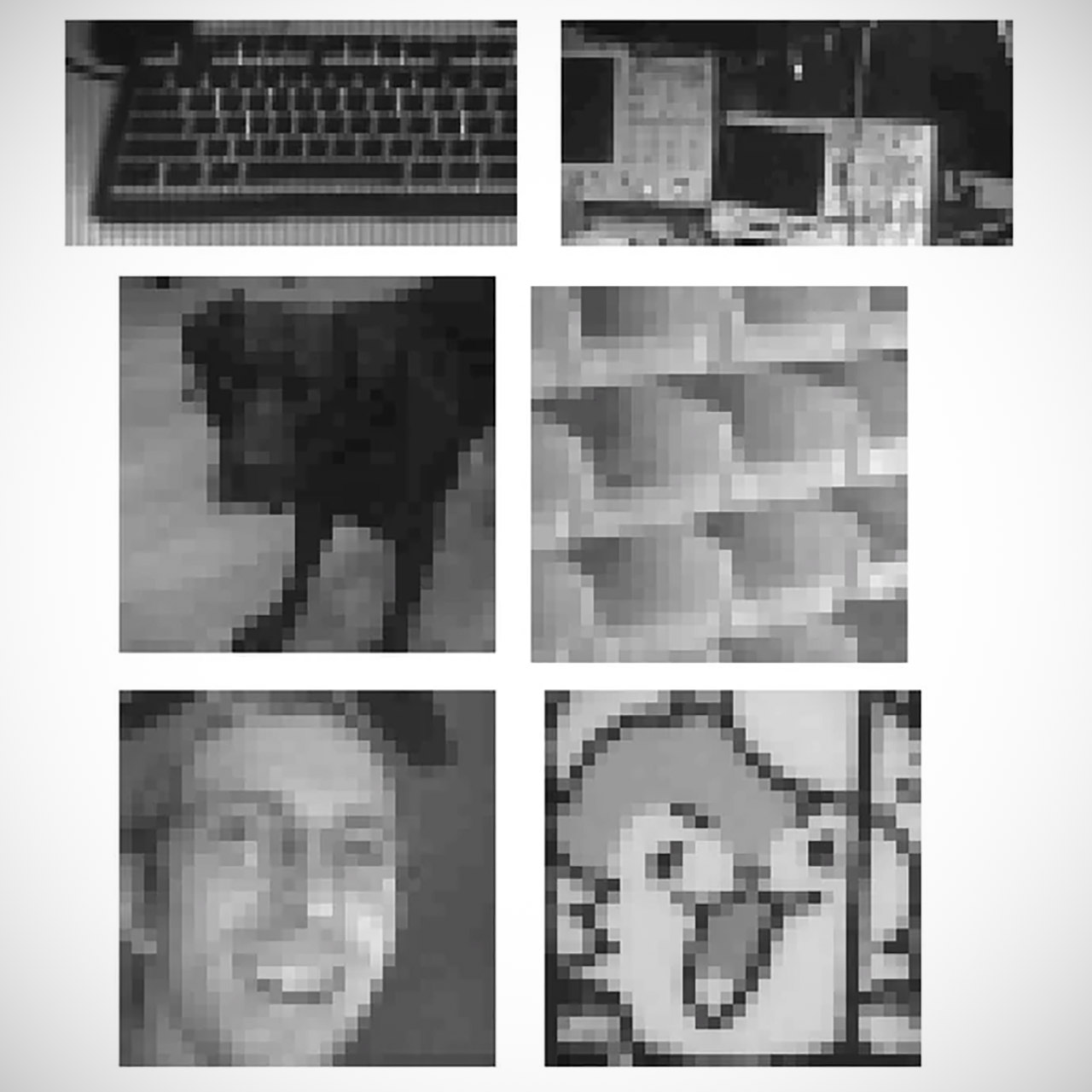
Looking at the sample shots, it’s really clear how much charm you can get out of the limitations. A friend’s smile is all a bit blocky, but you can still spot the familiar shape, and the edges are so soft because all we’ve got to play with is 64 shades. And then there are the panoramas – they take the horizon and just stretch it out into wavy lines, but you can see how much work went into getting a smooth sweep. The Draw mode is just great for having a quick scribble or some abstract art, and compared to the Game Boy Camera, which could do sharper but only four shades, this little setup really knows how to make you appreciate the good old-fashioned joy of playing around with the settings rather than aiming for pure perfection.
[Source]









