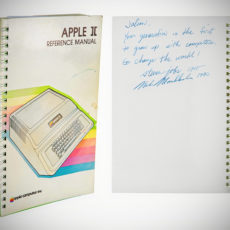MacBook, iMac, Mac Mini, and Mac Studio users rejoice! Apple’s macOS Tahoe 26 aims to redefine the Mac experience with deeper iPhone integration and a suite of intelligent features powered by Apple Intelligence. As Craig Federighi, Apple’s senior vice president of Software Engineering, put it, “macOS is the heart and soul of the Mac, and with Tahoe, we’re building on what users love most.”
Similar to iOS 26, macOS Tahoe 26 also features a “Liquid Glass” design with translucent elements that reflect surroundings, a completely transparent menu bar, and refined Dock, sidebars, as well as toolbars that emphasize content over clutter. Users can personalize their workspace with vibrant app icon tints, customizable folder colors adorned with emoji, and an updated Control Center that feels more intuitive than ever.
- SIZE DOWN. POWER UP — The far mightier, way tinier Mac mini desktop computer is five by five inches of pure power. Built for Apple Intelligence.*...
- LOOKS SMALL. LIVES LARGE — At just five by five inches, Mac mini is designed to fit perfectly next to a monitor and is easy to place just about...
- CONVENIENT CONNECTIONS — Get connected with Thunderbolt, HDMI, and Gigabit Ethernet ports on the back and, for the first time, front-facing USB-C...
Apple pushes Seamless integration between devices even further in macOS Tahoe 26 with enhanced Continuity features. For the first time, the Phone app lands on the Mac, bringing iPhone staples like Recents, Contacts, and Voicemails to your desktop. Answer calls without reaching for your phone, or let Call Screening handle unknown callers by gathering their info automatically. Hold Assist is a clever addition, letting you stay productive on your Mac while holding your place in a phone queue. Live Activities from your iPhone now appear in the Mac’s menu bar, keeping you updated on everything from sports scores to delivery statuses without switching devices. “With its gorgeous new design, amazing Continuity experiences, the Mac experience is better than ever,” Federighi noted.


Spotlight, the Mac’s trusty search tool, gets its biggest overhaul yet in Tahoe 26. Apple describes it as “the biggest update to Spotlight ever,” and the results speak for themselves. Search now unifies results across apps, files, folders, messages, and even third-party cloud services like Google Drive or OneDrive. Results are intelligently ranked based on relevance from learned habits, and advanced filters let you narrow down searches, while Quick Keys and Quick Actions allow you to perform tasks directly from the search bar.

macOS Tahoe 26 also introduces the Apple Games app, a centralized hub of sorts for discovering, launching, and socializing around games. Featuring personalized recommendations, the ability to track your progress, and connecting you with friends. The new Game Overlay lets you adjust settings or chat without leaving full-screen mode, while Low Power Mode extends battery life. “Apple Games app centralizes gaming experiences with personalized recommendations and social features,” Apple notes.

Genmoji now allows you to craft custom emoji by starting with existing ones or typing out descriptions, modifying details like hair length, accessories, or expressions to match the moment. Image Playground takes personalization even further, letting users fine-tune attributes and select from new styles, powered by ChatGPT’s generative capabilities. For those with a specific vision, the “Any Style” option lets you describe exactly what you want, and ChatGPT brings it to life. As Apple notes, “Users can tap into brand-new styles with ChatGPT, like an oil painting style or vector art,” making this a playground for imagination where the only limit is your creativity.
Tahoe 26 may drop support for some older Intel-based Macs, including the 2018 MacBook Pro and 2019 iMac, requiring at least an M1 chip for full compatibility. The developer beta is available now, with a public beta next month and a general release slated for fall 2025.