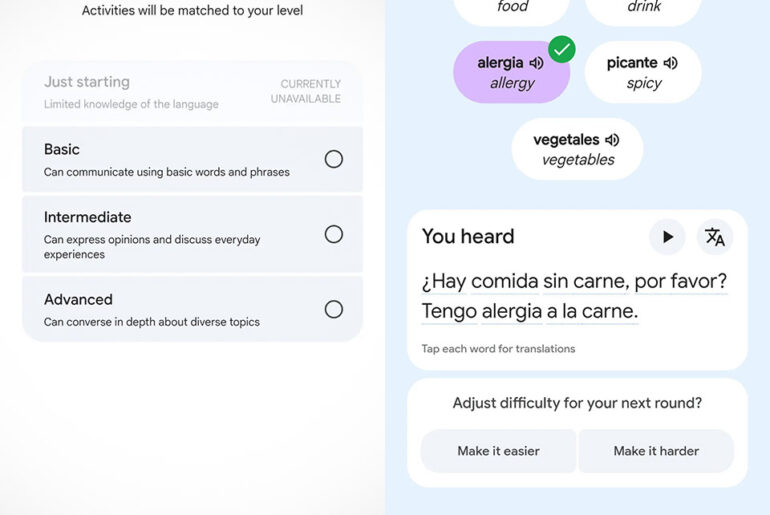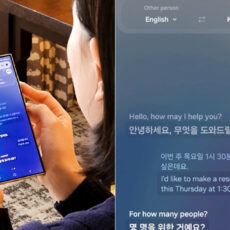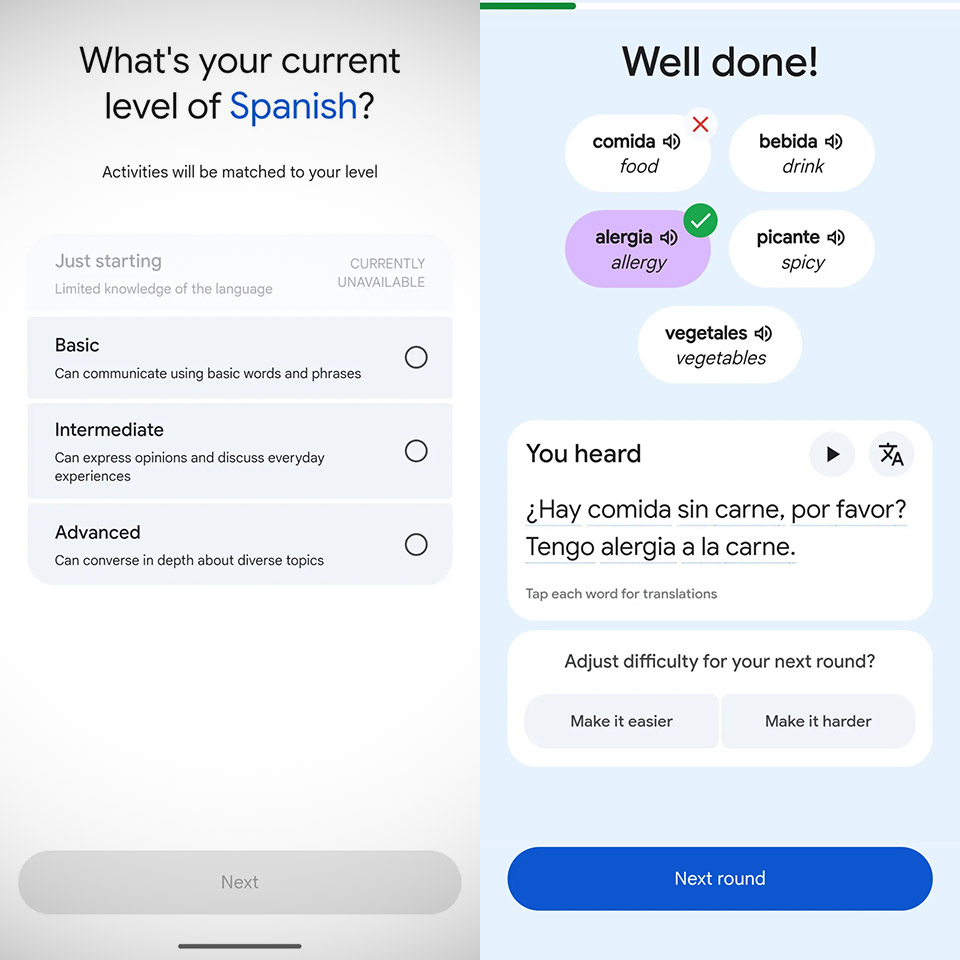
Photo credit: Android Authority
Google Translate has been the go-to tool for quick translations for a long time, bridging language gaps with a tap. Now it’s going into new territory, to teach you a language rather than just translate it. A recent hands-on look at an unreleased feature, uncovered through an APK teardown, shows Google is going to challenge Duolingo with a Practice mode.
Google’s Practice feature, currently in beta, greets you with a clean interface that promises personalized lessons. Unlike the core translation function which is all about speed and utility, this mode is about building skills over time. You start by choosing a language—French or Spanish for now, with the interface supporting English, French, Spanish and Portuguese. A small hint in the setup screen mentions a “trial period” with “early and unlimited access”, so Google might lock this behind a paywall in the future, possibly tied to its AI subscriptions. For now, it’s a free playground for early testers and it’s surprisingly polished.
- Google Pixel 9a is engineered by Google with more than you expect, for less than you think; like Gemini, your built-in AI assistant[1], the incredible...
- Take amazing photos and videos with the Pixel Camera, and make them better than you can imagine with Google AI; get great group photos with Add Me and...
- Google Pixel’s Adaptive Battery can last over 30 hours[2]; turn on Extreme Battery Saver and it can last up to 100 hours, so your phone has power...
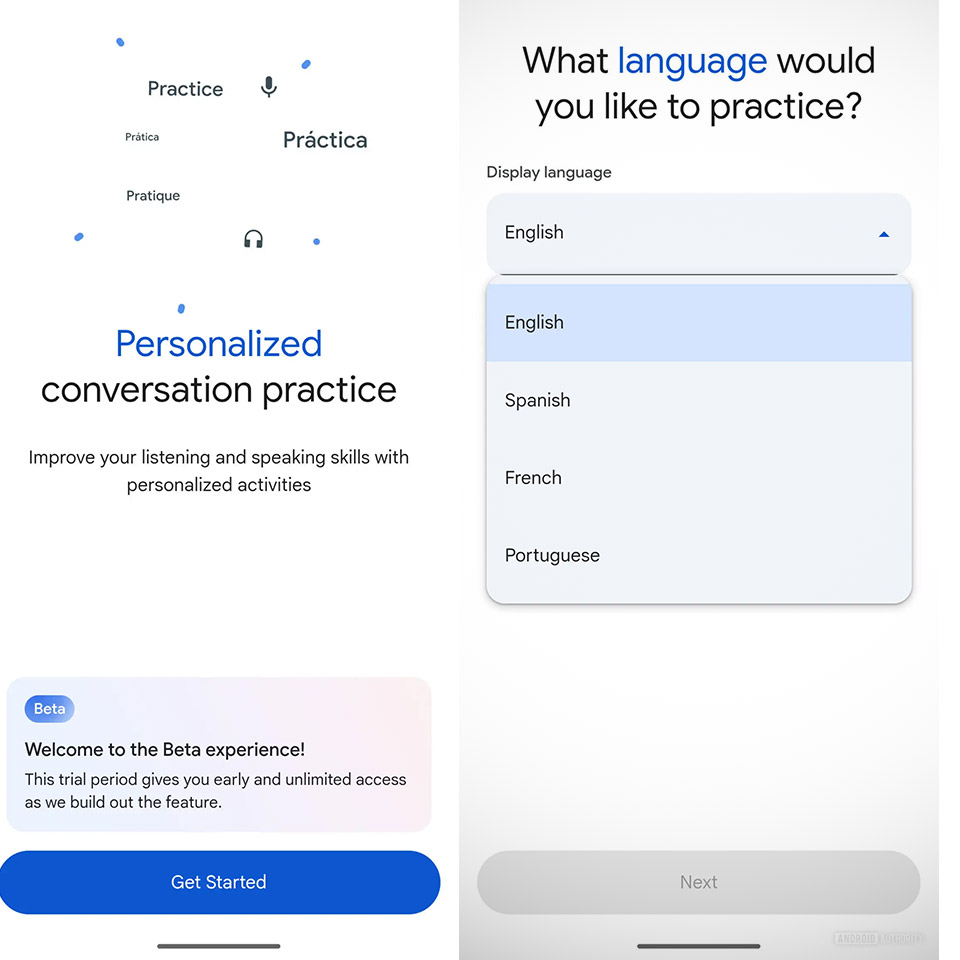
Once you’re in, you choose your level: Basic, Intermediate or Advanced. The “Just Starting” option is greyed out for now, a tease of future expansions. From there the app unfolds a menu of scenarios that feel ripped from real life—ordering food and drinks, exchanging greetings or asking for directions. Each scenario breaks into specific situations like finding a restaurant or navigating to a train station. This grounds the learning in practical moments, so you can see how you’d use these skills in the wild. If none of the preset scenarios fit, you can create your own by typing a prompt, like asking for vegetarian menu options or practicing immigration dialogues.
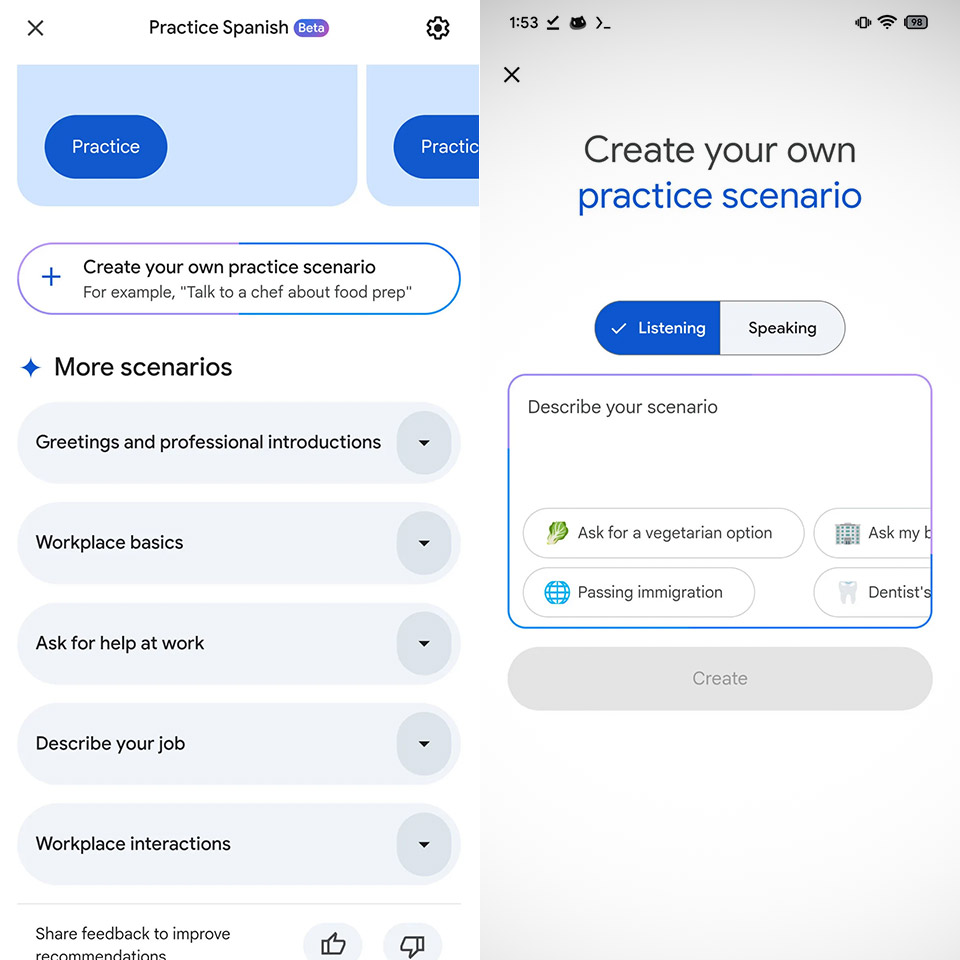
The lessons themselves are round based, with listening and speaking exercises. You might hear a phrase and repeat it, or answer questions based on a dialogue. After each round you can adjust the difficulty so the challenge stays just right. The app tracks your progress, logging words learned and goals met, with daily activities to nudge you to come back. It’s a clear nod to Duolingo’s habit forming design, but Google’s approach feels less like a game and more like a conversation with a patient tutor. A settings page lets you change your language or level and even wipe your practice history.
What’s cool about this is how Google’s translation expertise is woven into the learning experience. The app puts the phrases in scenarios you’ll actually encounter. The opportunity to build unique lessons is a useful feature, especially for travellers or professionals preparing for certain circumstances. Voice-based activities that need microphone access focus on pronunciation, and the app’s progress tracking keeps you encouraged without being overly gamified.
[Source]