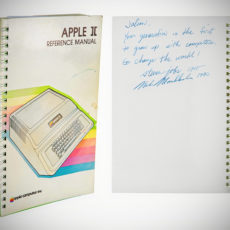A Chinese modder named Shu Chan has created a device that looks like it came straight out of an Apple keynote. Dubbed the iPadBook, this hybrid combines an M1 MacBook Air and an M4 iPad Pro into one shape-shifting device that toggles between a full-fledged laptop running macOS and a standalone tablet running iPadOS.
Chan’s journey started with a simple but bold idea: take a MacBook Air and remove the screen, then use an iPad Pro as the screen. By removing the MacBook’s screen and replacing it with a magnetically docked iPad Pro, Chan has created a device that gives you the best of both worlds: desktop productivity with touch-enabled flexibility. He used a salvaged hinge from a broken MacBook Air and designed a custom docking system, which he calls MagBaka—a playful name for the 12 magnets that hold the iPad in place. The hinge, printed with a Bambu Lab H2D 3D printer, aligns the tablet perfectly with the MacBook’s base, despite the iPad Pro being slightly narrower. Over a dozen print iterations went into perfecting the housing, which has a raised typing angle for comfort and a slight lift to keep the MacBook’s base cool without a fan.
- WHY IPAD PRO — iPad Pro is the ultimate iPad experience in an impossibly thin and light design. Featuring the breakthrough Ultra Retina XDR display,...
- BUILT FOR APPLE INTELLIGENCE—Apple Intelligence is the personal intelligence system that helps you write, express yourself, and get things done...
- 11-INCH ULTRA RETINA XDR DISPLAY — Ultra Retina XDR delivers extreme brightness and contrast and exceptional color accuracy and features advanced...
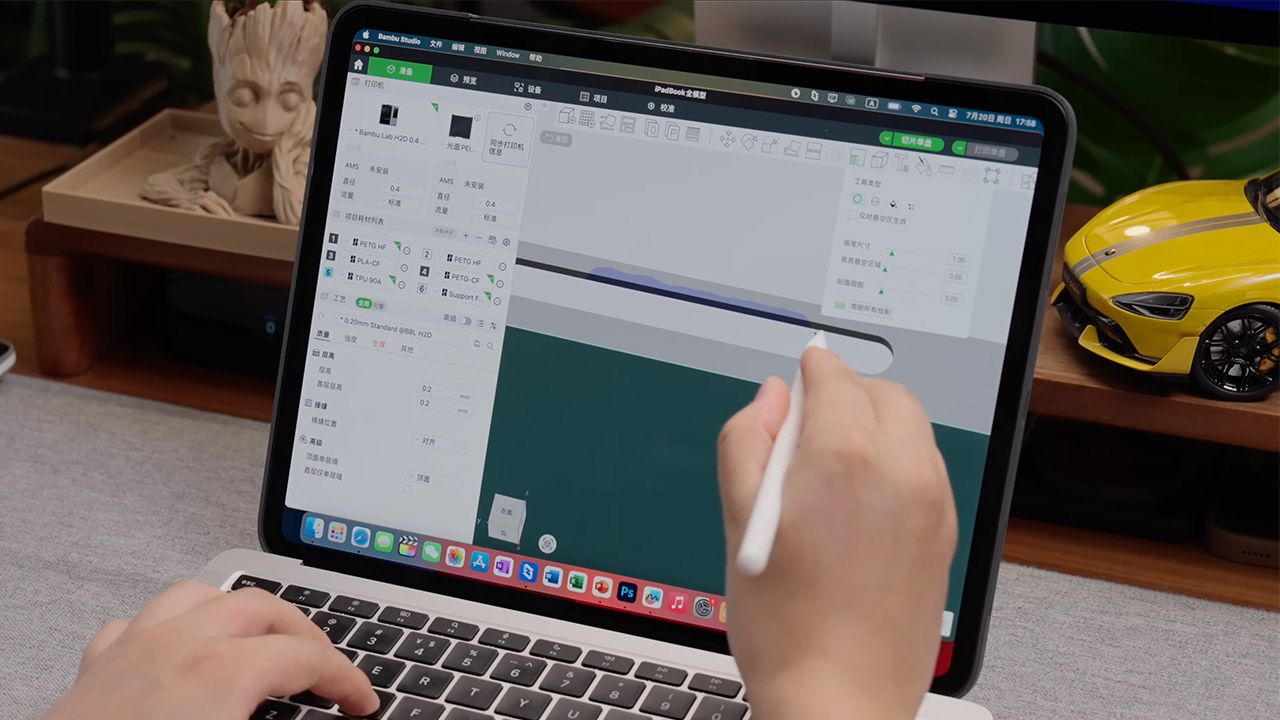
When docked, the iPad Pro links to the MacBook Air via a cable Sidecar arrangement, a capability introduced by Apple to allow iPads to function as supplementary displays for Macs. With the MacBook’s original screen removed, the iPad acts as the primary display, running macOS and supporting full touch and the Apple Pencil. You can use your fingers to manage desktop applications such as Final Cut Pro or Photoshop, or you can use the Pencil to sketch directly on screen. Chan even built a custom macOS Shortcut to let the MacBook’s keyboard and trackpad control the iPad, so you can type or swipe smoothly whether you’re typing or swiping. Detach the iPad and it’s a standard M4 tablet for gaming, streaming or browsing.
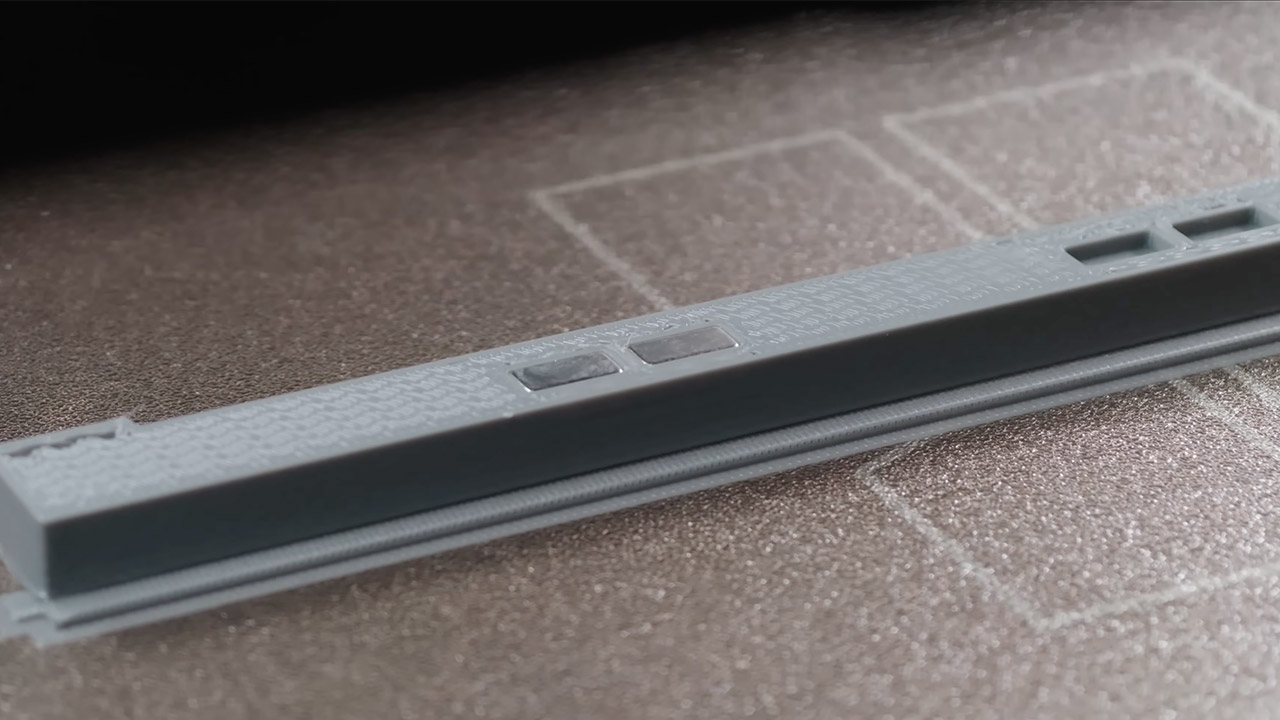
Chan’s build video shows lots of close-ups, as the 3D printed dock had to go through multiple revisions to get the strength, weight and aesthetics right. The MagBaka system with 12 hidden magnets had to be calibrated to hold the iPad securely without adding bulk. Chan also had to deal with practical issues like the wired Sidecar connection’s cable, which he plans to store internally in future versions. The Bambu Lab H2D printer with its large build area and precision cutting capabilities was key to creating a one piece housing for the 13 inch iPad Pro.
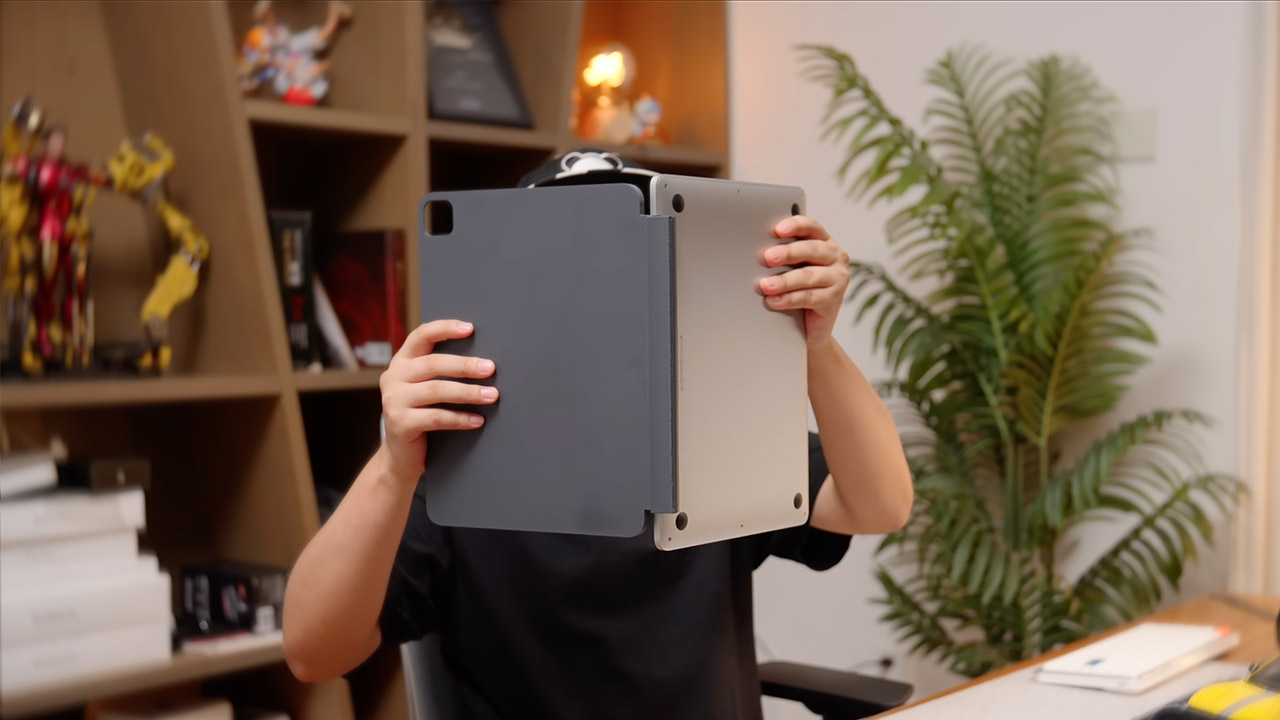
Apple’s reluctance to merge its tablet and laptop platforms has frustrated users who want one device that can do it all. Microsoft’s Surface line has been doing this for years while Apple keeps the two separate. Chan’s iPadBook challenges that philosophy and shows what’s possible when you push hardware and software beyond their limits. It’s not perfect – the wired connection could be cleaner and the iPad’s slightly mismatched dimensions are a minor aesthetic issue – but it’s a proof of concept that feels almost a real product.