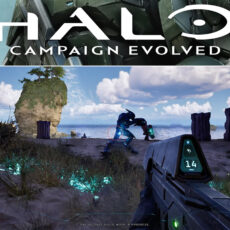Apple’s new MacBook Pro, with the M5 chip, comes with performance that edges ahead—storage doubles to 4TB, SSD speeds get faster, memory bandwidth gets wider—but the real story unfolds when someone pulls out a screwdriver. iFixit, the teardown team that likes to expose what manufacturers don’t want you to see, opened up the 14-inch model just days after launch.
Disassembly begins with a familiar procedure for anybody who has peered inside a recent MacBook: a few P5 screws hold the bottom casing in place, which can be removed with a little prying. Before tools even touch metal, Apple’s new repair guide provides a useful tip: unplug the Battery Management System wire right away.
- SUPERCHARGED BY M5 — The 14-inch MacBook Pro with M5 brings next-generation speed and powerful on-device AI to personal, professional, and creative...
- HAPPILY EVER FASTER — Along with its faster CPU and unified memory, M5 features a more powerful GPU with a Neural Accelerator built into each core,...
- BUILT FOR APPLE INTELLIGENCE — Apple Intelligence is the personal intelligence system that helps you write, express yourself, and get things done...
Deeper within, the six-cell battery takes center stage, a 72.6-watt-hour pack that is somewhat larger than the M4’s 72.4-watt-hour variant. On the surface, replacement appears simple: adhesive tabs underneath let you to slide the cells out without difficulty. Access has improved—no more pulling the trackpad loose or looking for hidden slots in the frame—changes that reflect the iPhone 17 Air’s forward-thinking design. Pull the tabs, and the battery will come out, leaving the remainder of the laptop alone. iFixit timed this as faster and less invasive, indicating a clear avenue for anyone avoiding Apple’s more expensive option.
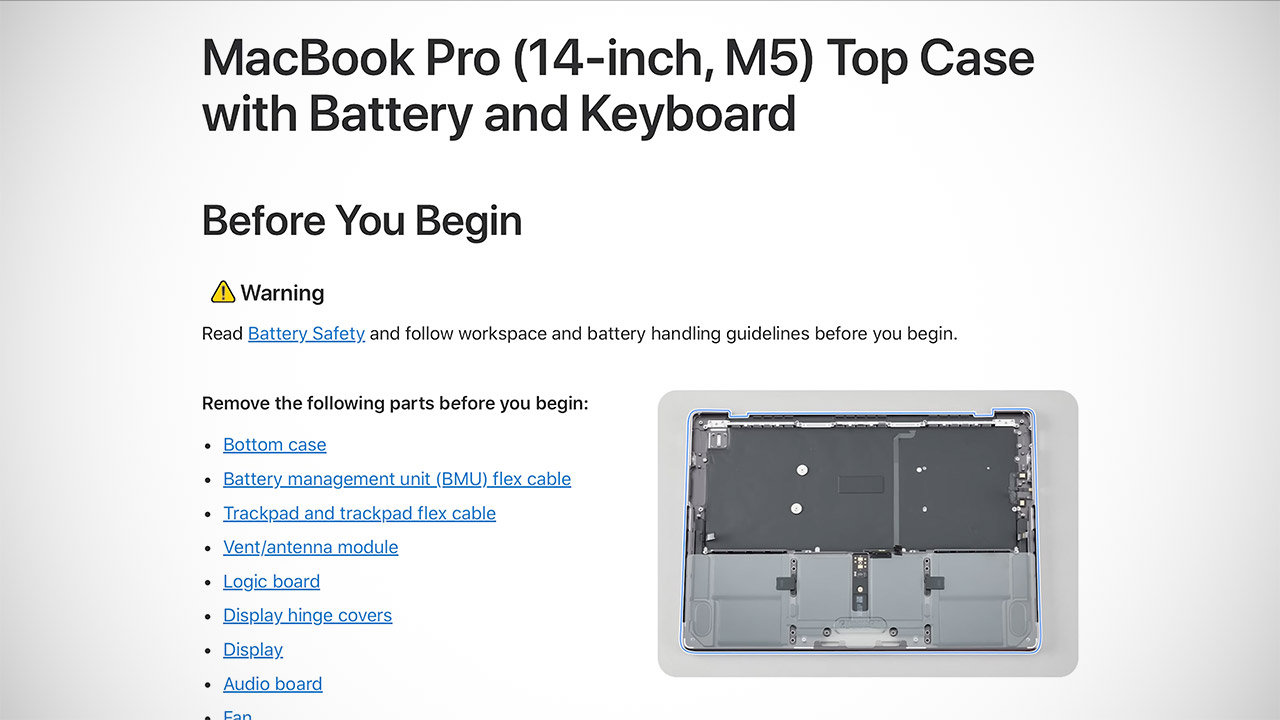
Apple’s Self Service Repair store does not feature a single battery; instead, an entire top case assembly with keyboard is included with the M4 counterpart, which is most likely the same here. Swapping necessitates a complete gut: logic board removed, display detached, Touch ID sensor slid free, ports unplugged, and speakers extracted from glue with isopropyl alcohol. Only the keyboard and speakers remain on the new casing; the former welds to the aluminum shell, while the latter bonds too strongly to transfer. Reassembly is a shield and cable puzzle that beginners may take hours to complete. According to iFixit, this strategy is wasteful and a legacy of the chassis, which has been around for nearly five years. According to Apple’s comments, stand-alone batteries will be available soon, but for the time being, this full-swap need appears to be a policy disguised as a barrier.

Speakers come out next, with the glue weakening under solvent for a clean lift. The lid angle sensor pops out easily, and the trackpad follows after you notice the little spacers on its screw posts—miss them, and the alignment is off. These bits reward patience over precision, a minor blessing in a design that requires both. On paper, fans and ports are meant to be modular and swappable, however they are actually buried behind the logic board. Dozens of screws vanish into organizers, flex wires slide away, and the board lifts like a hesitant lid on a stuffed box. Cleaning a dirty fan or repairing a faulty Thunderbolt port becomes an expedition that risks knocking other delicate components out of place. A CT scan from iFixit’s Lumafield Neptune tool reveals the mess, with components stacked on top of one another in a density that promotes thinness over access.

An antenna bracket is held in place by tiny Pentalobe P2 screws, and it must be removed before the hinge bolts appear. Separate the screen, and the Touch ID module comes out for transfer, although recalibration is required—Apple’s Repair Assistant software now handles the most of that for you, a godsend that allowed iFixit’s tests to run smoothly except for one obstinate sensor. The hinges bend just enough to remind you of the machine’s excellent construction, but the sequence is intended to repel any but the most determined.

The logic board glows in the light, a miniature miracle of soldered RAM and SSD that cannot be upgraded—a decision made since the M1 era. Traces the route with precision, although the board’s footprint obstructs quicker routes to common repairs. iFixit takes a moment to admire the artistry, while also pointing out the drawbacks: beauty that is almost inaccessible. Soldered storage ensures endurance for most users, but it leaves power users with last year’s specs, with no easy way to close the gap.
iFixit’s repairability score is 4/10, down from the M1 MacBook Pro’s 5. Progress is being made in the battery’s direct access, the upfront documentation, and the calibration tools that facilitate re-entry. Glued speakers and buried fans lower the grade, as does the concept of forcing repairs through complete teardowns. Apple is moving closer to openness by offering parts programs and tools for DIYers, but the hardware remains stuck in a five-year-old body.