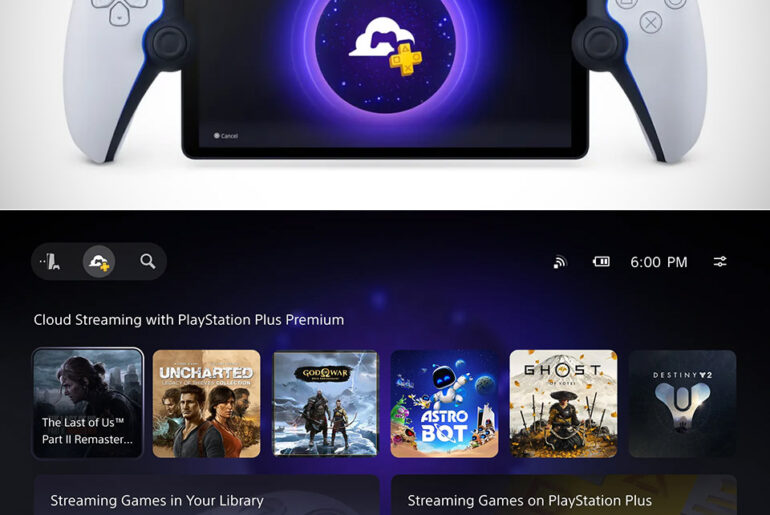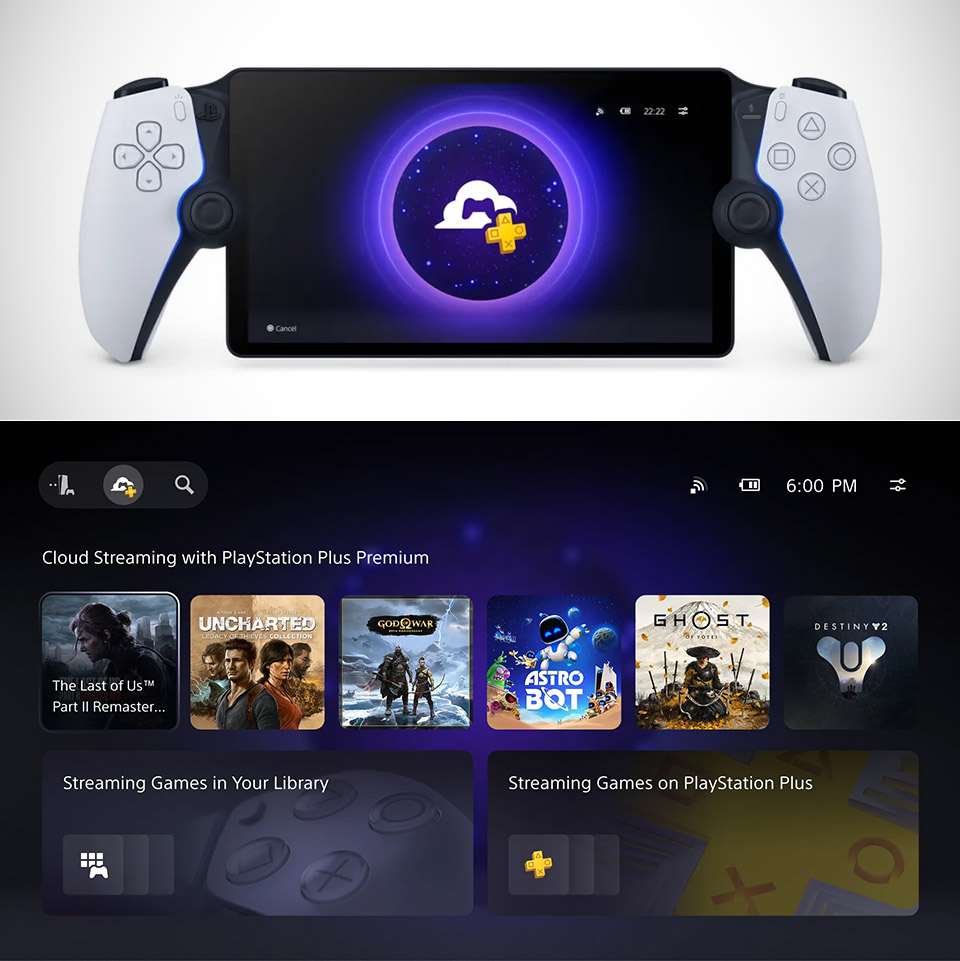
Two years after its release, the PlayStation Portal receives an update that makes it far more useful. Cloud Streaming is now available for PlayStation Plus Premium customers, allowing you to play games directly from Sony’s servers. No more being tethered to a PlayStation 5 at home. Select digital titles from your collection, as well as hundreds from the PlayStation Plus Game Catalog and Classics Catalog, appear instantly on the 8-inch screen.
Thousands of PlayStation 5 titles are available today. Astro Bot comes in with its platforming excitement. Borderlands 4 introduces gunplay. Final Fantasy VII Rebirth concludes its epic story. Fortnite drops you into fight. The Ghost of Yōtei cuts through feudal Japan. Grand Theft Auto V returns for open-world mayhem. Resident Evil 4 reloads the survival horror. Cyberpunk 2077, God of War Ragnarök, Hogwarts Legacy, and The Last of Us Part II Remastered round out the catalog’s top titles. Sony now lists over 2,800 titles, with more to come.
- Put Your PS5 in the Palm of Your Hand
- Play Your Game Collection
- Experience Breathtaking immersion with DualSense Wireless Control Features
The launch began at 6 p.m. PT on November 5 and is being rolled out to adult accounts in supported locations. That includes the United States, Canada, Japan, the United Kingdom, France, Germany, Italy, and the majority of Europe, where PlayStation Plus Premium is available. Broadband Wi-Fi has a minimum speed of 5 Mbps, however 15 Mbps is faster. Performance varies depending on your connection; expect changes due to distance from servers and network congestion. Sony directs you to the nearest data center for the best possibility of minimal latency.
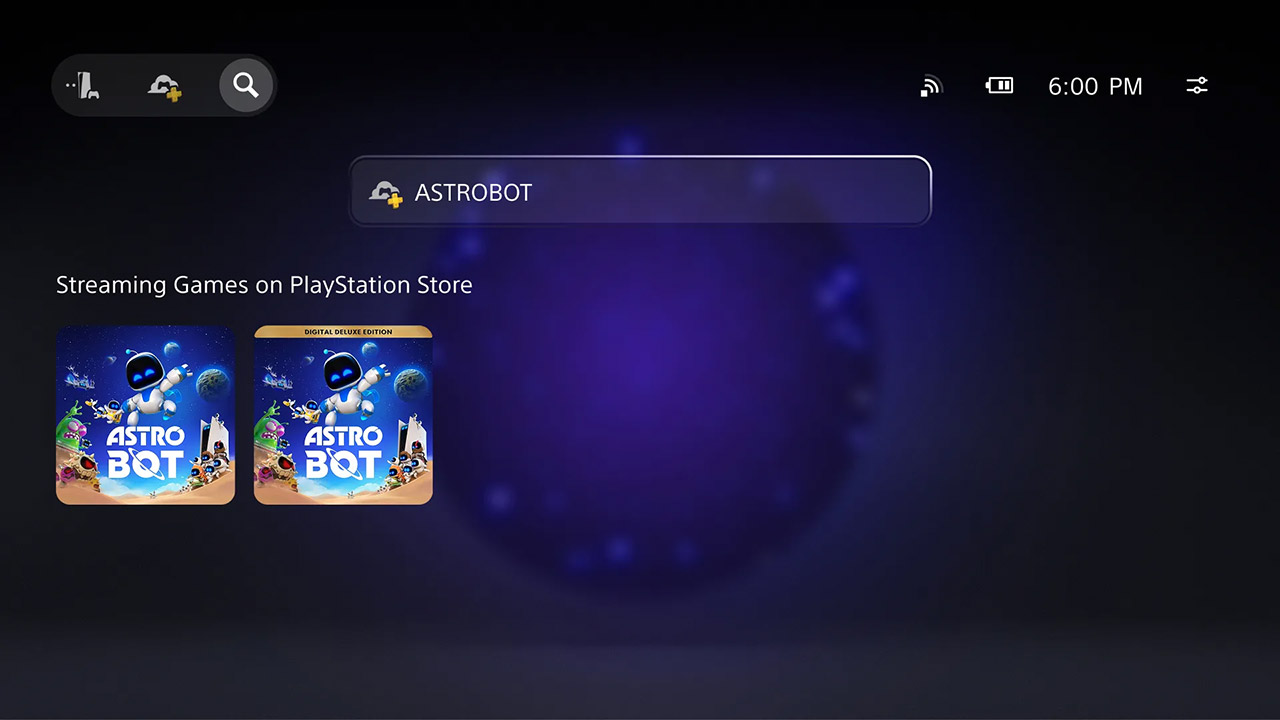
A new home screen greets you when you fire up the system, the three main tabs staring you straight in the face – Remote Play for streaming your console games, Cloud Streaming for server access, and Search to find new games to play. Simply enter the name of a game you’re interested in, and if it’s not in your library, a QR code appears, giving you the choice to purchase it directly from your phone or browser. And the best bit? You can play without worrying about downloading anything or taking up any disk space.

Cloud Streaming has definitely received some improvements since last year’s beta, which only allowed you to play games from your paid library. You can now use it for digital PS5 games, as long as they match the conditions. Be aware that availability and licensing can be complex and vary by country, so you may not be able to access every title you purchase depending on your region while using Cloud Streaming. Additionally, a PS Plus Premium subscription is necessary, which is charged monthly.
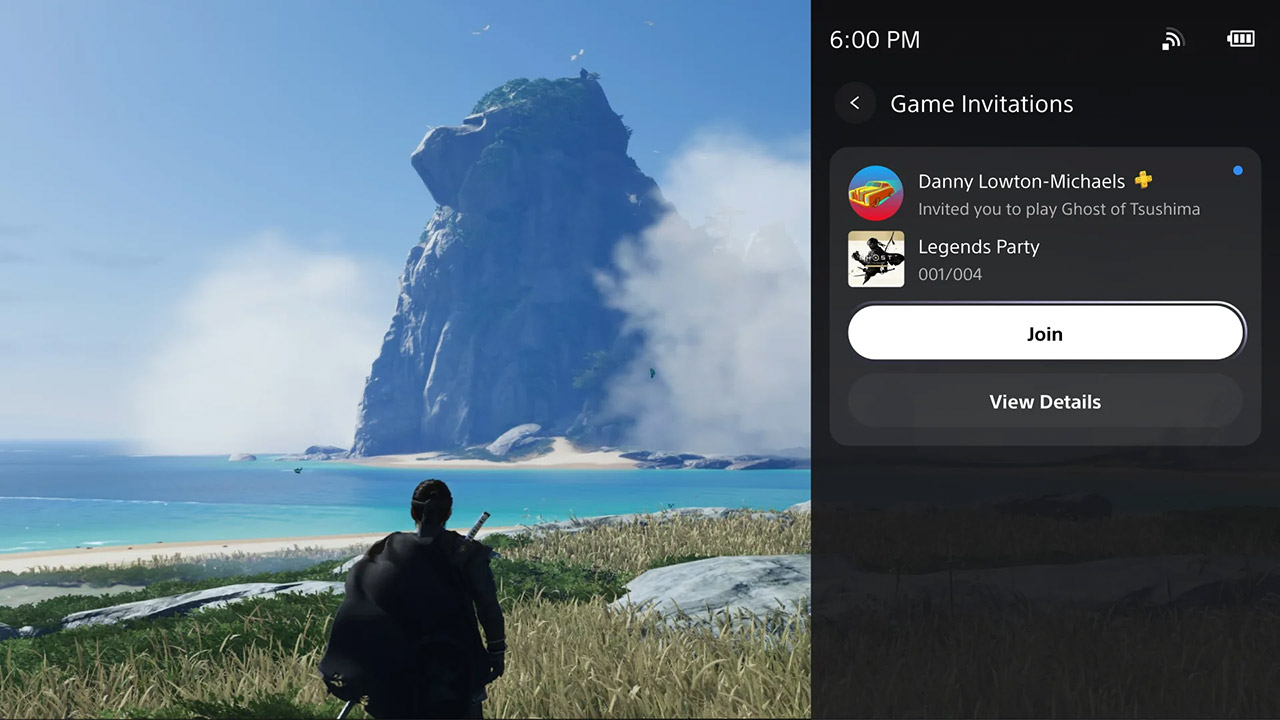
There are a load of other new features too – like the passcode lock which is in Settings > System > Passcode. If you encounter any connectivity problems while playing, it’s as simple as sliding to the Quick menu, going to Troubleshoot and then Show Network Status to double check your connection is all good. You can also now access in-game stores to buy DLC and currency, and get all the advantages straight away. Joining multiplayer is a breeze too – just accept an invite from a friend in the session at any time, via the Quick menu.
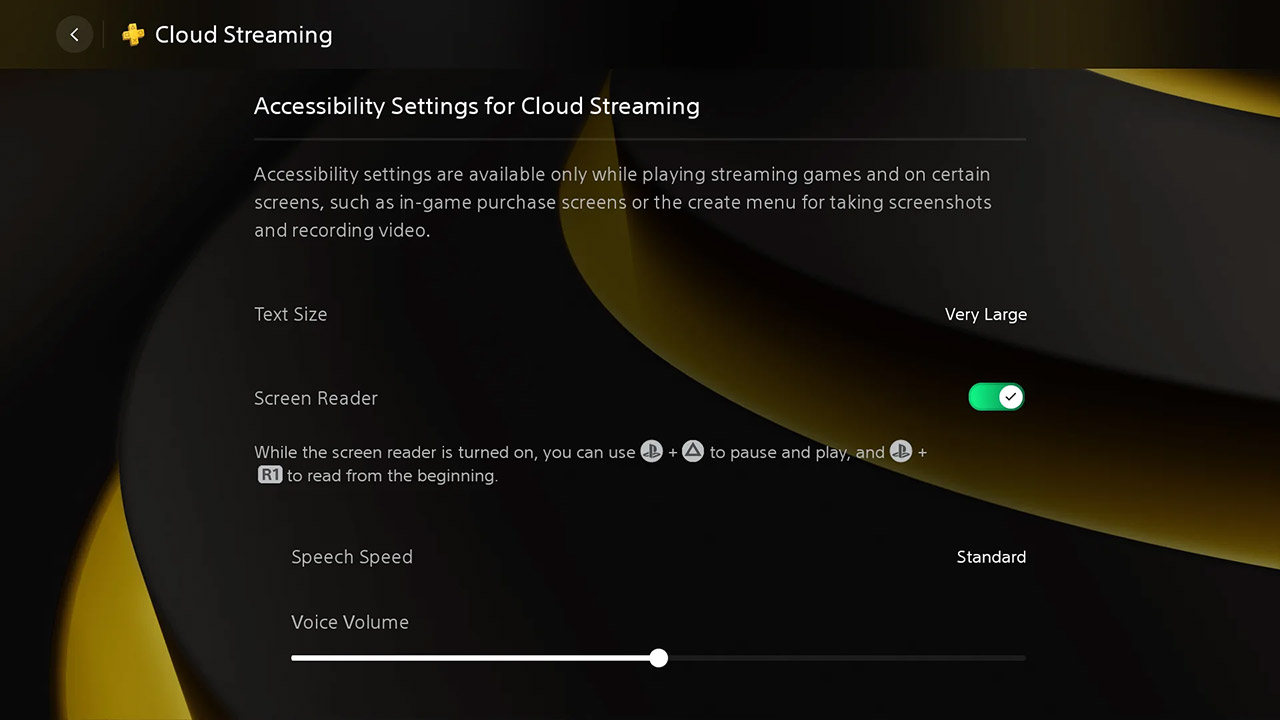
If a game has 3D support, then audio quality is going to be a lot better, and all you need is a pair of wired headphones or some other device that works with the PlayStation Link, such as the Pulse Explore earbuds or Pulse Elite headset. Those who need more accessibility options can find a screen reader as well as text size options in the Settings > Cloud Streaming > Accessibility Settings, which carry over when you Remote Play.