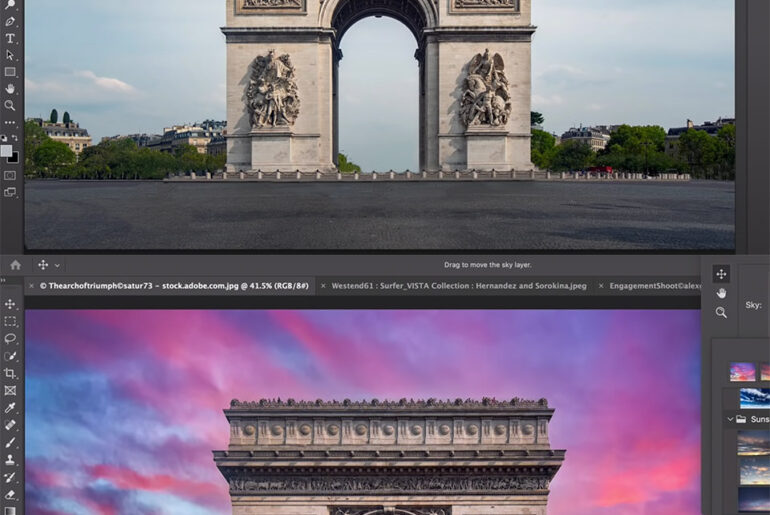Let’s face it, capturing photos in the perfect lighting conditions outdoors is nearly impossible, or at least on a whim, but with Adobe Photoshop’s new AI-powered Sky Replacement function, that will be a problem of the past. All you need to do is open the image, click the tool from the edit menu, select from the available sky presets or add your own, and then the Sensei AI system swaps out the sky automatically.
Adobe Sensei swaps out the sky by separating it from the rest of the image, while also removing any objects that may be in the way, such as other people, architecture, foliage, etc. It then uses the tones in the sky image to adjust the rest of time image to match seamlessly. Users will have full control of this process, as there are sliders to adjust brightness, contrast, alignment, as well as fading the edge.
- Aspect Ratio:16:9
- 10th Generation Intel Core i7-10750H 6-Core Processor (Up to 5.0 GHz) with Windows 10 Home 64 Bit
- Overclockable NVIDIA GeForce RTX 2060 with 6 GB of dedicated GDDR6 VRAM