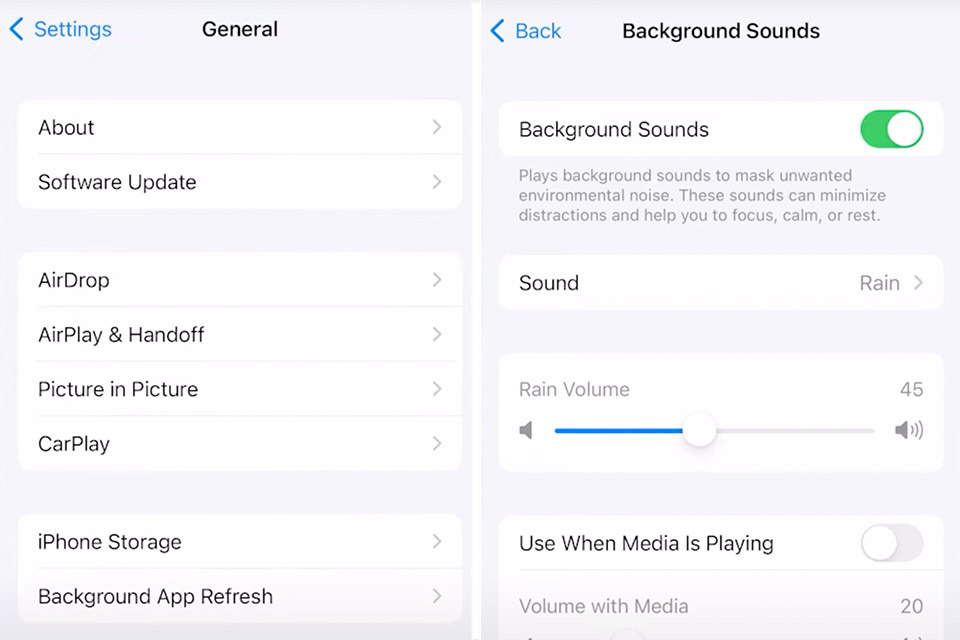
Did you know that your iPhone (6S and later) has a built-in white noise feature that does not have to be downloaded? That’s right, just navigate over to Settings -> Accessibility -> Audio / Visual -> Background Sounds. Once you’re here, simply toggle on / off the background sound for as long as desired.
White noise isn’t the only thing you can listen to, as there are several others including rain, stream, balanced noise, bright noise, ocean, and even dark noise. One caveat: there is no timer function, so you’ll have to manually turn these sounds on or off. However, you can just set it so the background sound turns off when your iPhone is locked. An easier way to access this function is by simply setting up an accessibility shortcut. To do that, go to Settings -> Accessibility -> Accessibility Shortcut and toggle until you see Background Sounds.
- WHY IPAD — Colorfully reimagined and more versatile than ever, iPad is great for the things you do every day. With an all-screen design, 10.9-inch...
- IPADOS + APPS — iPadOS makes iPad more productive, intuitive, and versatile. With iPadOS, run multiple apps at once, use Apple Pencil to write in...
- FAST WI-FI CONNECTIVITY — Wi-Fi 6 gives you fast access to your files, uploads, and downloads, and lets you seamlessly stream your favorite shows.







