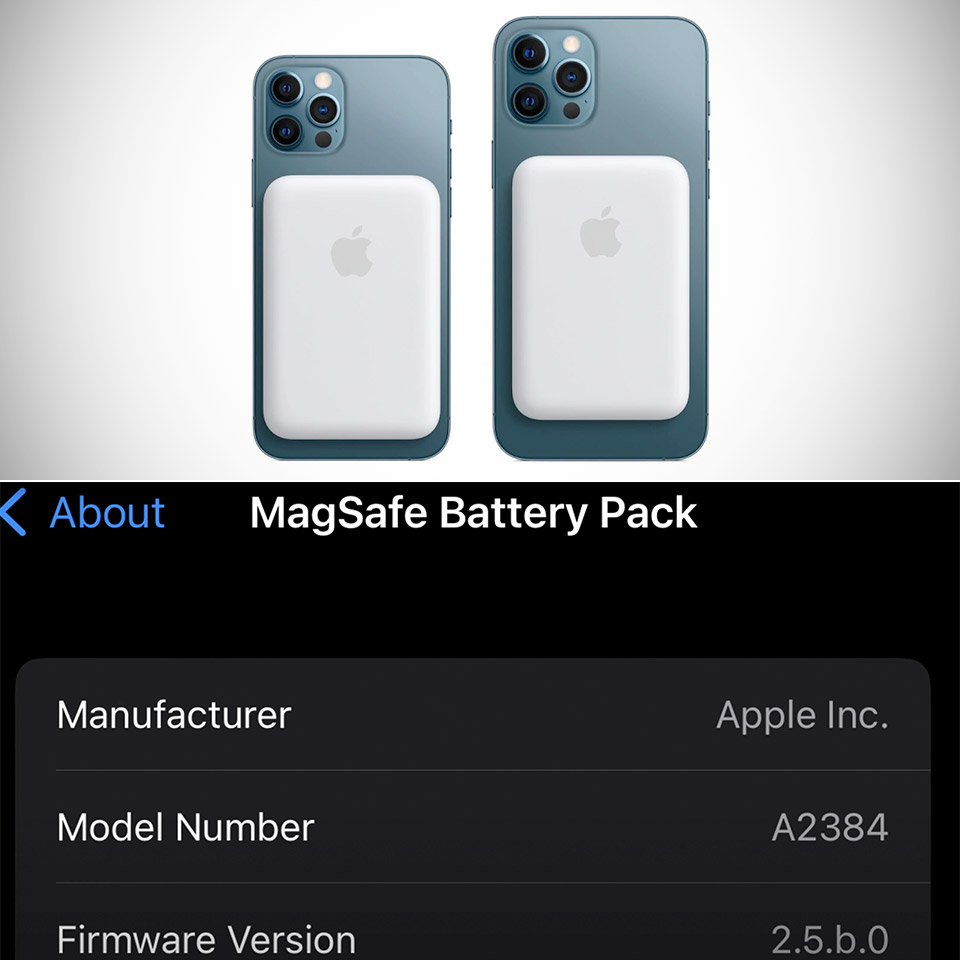
The new Apple MagSafe Battery Pack firmware update just rolled out and there is a big reason to install it as soon as possible. Why? Firmware Version 2.7 boosts the charging speed of the MagSafe Battery Pack to 7.5W, a noticeable increase from the standard 5W charging speed. For those who don’t like the idea of a separate power bank, this accessory is the perfect on-the-go charging solution.
Never installed a firmware update on the MagSafe Battery Pack before? Simply plug one end of a Lightning to USB cable into the Lightning connector on your battery pack, and then insert the other end into your Mac or iPad. After plugging it in, the firmware update will only take around 5 minutes to complete. To ensure that you’ve updated the firmware successfully, just tap into your iPhone’s Settings > General > About > MagSafe Battery Pack tab. Unfortunately, it may be a while until you can turn your body into a battery.
- Attaching the MagSafe Battery Pack is a snap. Its compact, intuitive design makes on-the-go charging easy. The perfectly aligned magnets keep it...
- And it automatically charges, so there’s no need to turn it on or off. There’s no interference with your credit cards or key fobs either.
- At your desk and need a charge. Just plug a Lightning cable into the MagSafe Battery Pack for up to 15W of wireless charging. Short on time - With a...


